Block Semalt with Google Analytics 'Block Bots and Spiders'
Are you seeing hits and visits from Semalt and Buttons-For-Websites? Google Analytics users can see traffic from Semalt.
Semalt is a Bot that should be blocked
Semalt is a keyword research programme or robot (bot) that is being counted as visits in your statistics.Semalt is selling a keyword ranking service that I do not recommend. You may find this review of Semalt very interesting.
Removing Semalt couldn’t be simpler:
Step 2: Click on ‘Admin’ along the menu at the top of the screen.

Step 3: Click ‘Filters’ which is located in the far right-hand column. If you cannot see Filters this means you don’t have administrative access rights.
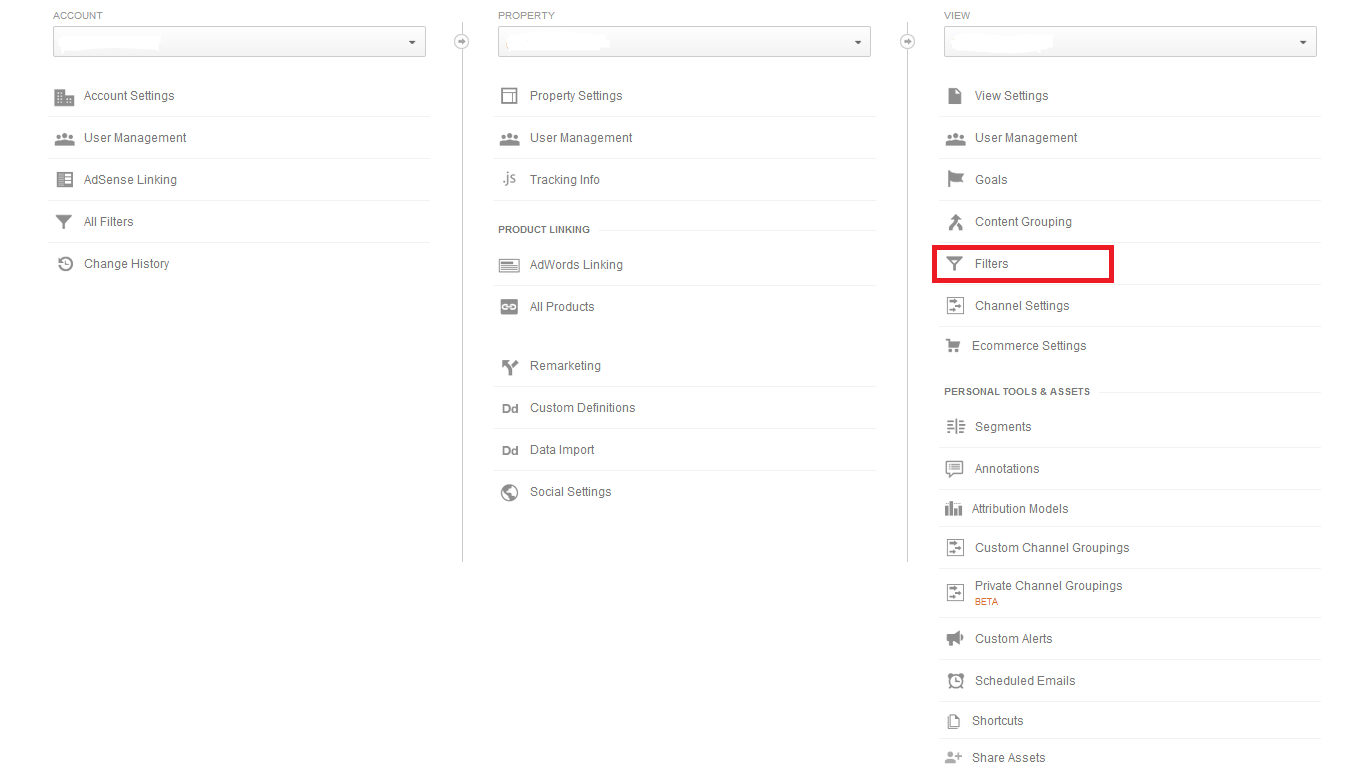
Step 4: Click ‘New Filter’. This allows you to create your own customer filters in your Google Analytics data, for example excluding your own visits to your website.

Step 5: Amend the fields to just like they are in the screenshot below. Make sure that ‘Exclude’ is selected and ‘semalt.com’ is entered into the Filter Pattern field. The filter will also block all sub domains of Semalt such as 34.semalt.com as well as the main domain.
Click Save and that’s it! You have now excluded Semalt from your referral traffic data.
Once you have your filter live, keep in mind that it will only filter the data from this point forward. It does not retrospectively filter the visits out.
Read the source article here
Buttons-for-website and Semalt SpamBot Referral Traffic
How to Block of SpamBots From Your Website
There are multiple ways to block SpamBots from your website, but I am going to show you how to use the .htaccess file because the block happens server-level before any files are sent from the server to client.Here is a .htaccess file for a WordPress Website that will block the buttons-for-website.com and semalt.semalt.com Spambots:
** Important: the line “Options +FollowSymlinks” below is commented. Uncomment this line if your server isn’t configured with FollowSymLinks in its
# block referer spam
RewriteEngine On
# Options +FollowSymlinks
RewriteCond %{HTTP_REFERER} buttons\-for\-website\.com [NC,OR]
RewriteCond %{HTTP_REFERER} ^http://.*semalt\.com/ [NC]
RewriteRule ^.* – [F,L]
# BEGIN WordPress
RewriteEngine On
RewriteBase /
RewriteRule ^index\.php$ – [L]
RewriteCond %{REQUEST_FILENAME} !-f
RewriteCond %{REQUEST_FILENAME} !-d
RewriteRule . /index.php [L]
# END WordPress
To read the source article and .htacess help here's the link.
